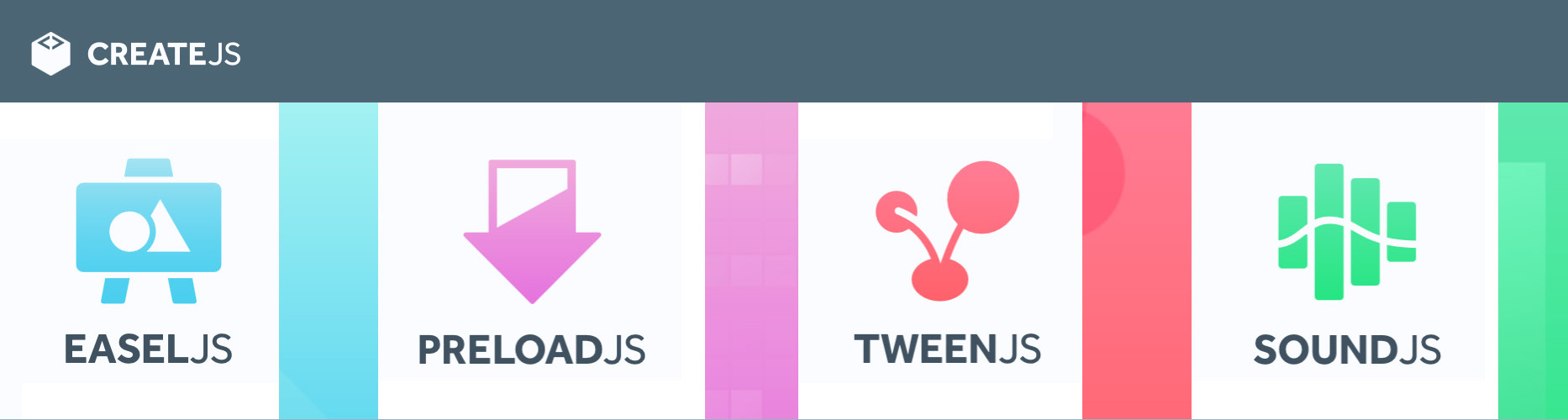INFO PAGE
Canvas Introduction
Canvas Coding
The Canvas tag was introduced in HTML 5. You can dynamically draw shapes and text onto the canvas with JavaScript.
// HTML
<canvas id="myCanvas"></canvas>
// JAVASCRIPT
var canvas = document.getElementById("myCanvas");
var context = canvas.getContext("2d");
context.fillStyle = "blue";
context.fillRect(0, 0, 200, 150);
CreateJS / EaselJS
EaselJS is one of several popular open source libraries to make it easier to use the canvas. EaselJS is part of the CreateJS library and is a module used to make general Interactive Media such as games, generative art, and highly graphical experiences. It provides a hierarchical display list, a robust interaction model and helper classes.
// HTML
<canvas id="myCanvas"></canvas>
// JAVASCRIPT
var stage = new createjs.Stage("myCanvas");
var rect = new createjs.Shape();
rect.graphics.beginFill("blue").drawRect(0, 0, 200, 150);
rect.x = 100; rect.y = 100;
stage.addChild(rect);
stage.update();
rect.on("click", function() {rect.x = 200; stage.update();});
ZIM - Code Creativity!
ZIM is an open source JavaScript framework for the Canvas. ZIM is powered by CreateJS and provides many conveniences, components and controls such as one-line drag and drop, multiple types of hit tests, buttons, sliders, dials, etc. as well as responsive design layout, page control, accessibility, style, particle emitters, parallax and much more.
new Rectangle(200, 150, blue) .center() .drag();
- ZIM 016 (16) with Shaders and new Forum
- ZIM 015 (15) with TextureActives for ZIM in three.js
- ZIM 014 (14) with a Mobile Apps Store
- ZIM ZIM (13) with an online Editor and new template
- ZIM NFT (12) with NFTs and cam module
- ZIM CAT (11) where time was converted to seconds
- ZIM TEN (10) introducing integrated physics and ZIM retina
- ZIM NIO (9) added animating and dragging along paths
- ZIM OCT (8) added styles for the canvas
- ZIM HEP (7) added ZIM Skool and TypeScript
- ZIM SIX (6) added Canvas Accessibility
- ZIM VEE (5) added ZIM VEE objects for dynamic parameters
- ZIM 4TH (4) gave us the ZIM 4TH methods
- ZIM TRI (3) gave us Async, Wonder and Distill
- ZIM DUO (2) gave us the ZIM DUO technique
- ZIM ONE (1) gave us ZIM!